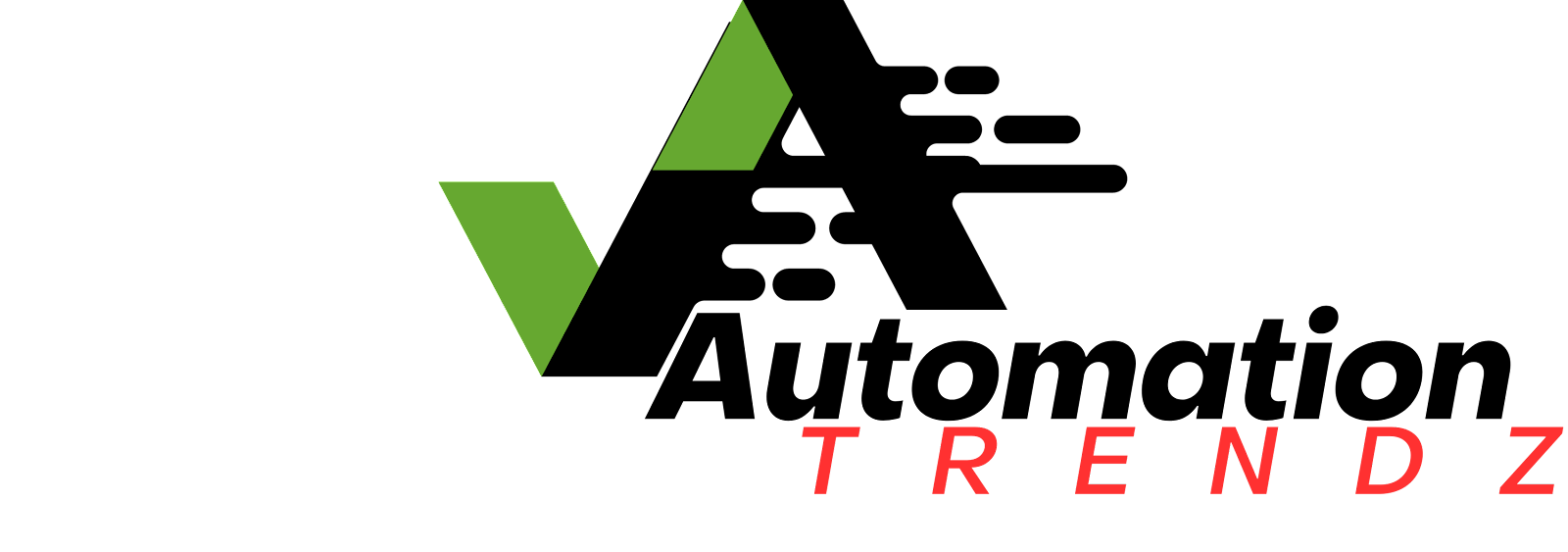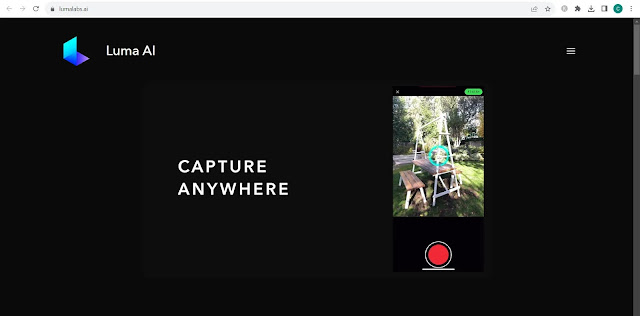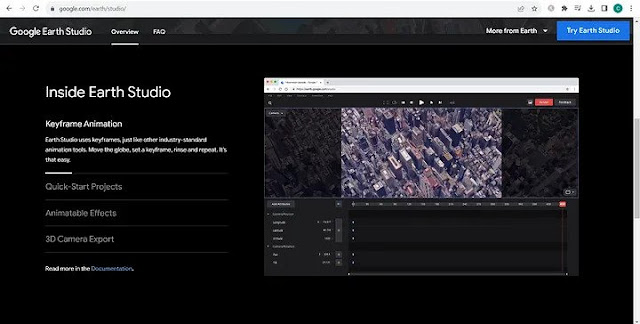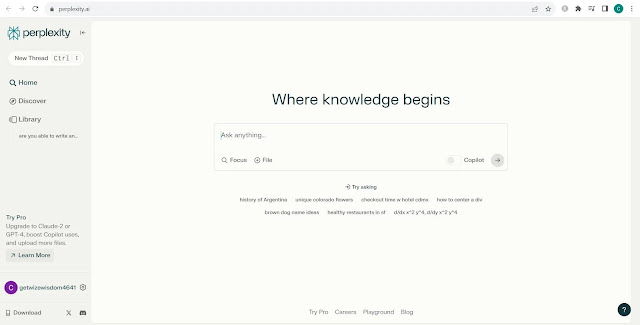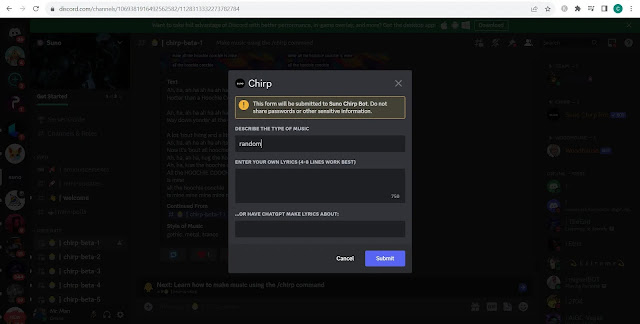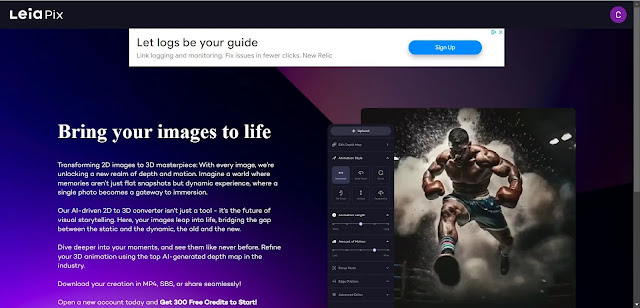Top 5 Free AI Tools That Will Shock You
In this digital world AI is big deal in many industries. Ai
Change our world far better. Ai helps with making awesome graphics, doing
complicated research tasks. But some people thing that Ai is expensive that can
problem for people but I am sharing 10 AI tools which are totally free.
Free Ai Tools are not only easy but also powerful. Whether
you are an artist or researcher or musician there are lots of AI tools you can
use free of cost. These Ai Tools are not just trail version, they are fully
featured version and can-do lot of things.
I’m going to tell you 5 amazing free Ai tools you can start
using right now. My goal is to help people who want to explore AI without
spending money. Let’s check out these tools and see how they can make your
projects and work better and faster.
List of Best 5 Free AI Tools:
LumaLabs: 3D Mastery
How to Getting Started with Luma Labs:
- Go to the Luma Labs website.
- Create new account by typing in your email and create a new password.
- Confirm your account through the email they send you.
- After confirming, log in and go to dashboard.
How to Use Luma Labs in Different Situations:
Game Development:
We can use in game development to
make custom characters, objects, or whole game levels.
Architectural Visualization:
We can use in
Architectural Visualization to Create detailed models of buildings for virtual
tours, helping clients see and understand architectural projects better.
Educational Content:
We can use in Educational Content
to Build interactive 3D models for teaching difficult topics, students explore
things like biological structures or space objects.
Marketing and Product Design:
We can use in Marketing
and Product Design to Design 3D models of products for marketing, so customers
can see and interact with them from every angle. [Best 5 Free AI Tools].
Also Read: GPT-4 vs ChatGPT Which one is more powerful?
Film and Animation Planning:
we can Use the tool to
plan scenes in movies and animations, experimenting with camera angles and
setups without spending money on physical sets.
Google Earth Studio: Telling Stories with Pictures All Around the World
How to Starting with Google Earth Studio:
- Visit the Google and search Earth Studio website and open first website.
- Click on ‘Try Google Earth Studio and sign up with your Google account and provide First Name and Last Name.
- start with a new project and start making your first animation.
How to Use Google Earth Studio in Different Situations:
Google Earth Studio is AI tool that helps to create cool
videos using pictures from space. Here are some things you can do with it.
Make Cool Moving Maps:
Use Google Earth Studio to make maps that move and show
different places. the best features is you can decide how the camera moves,
where it looks, and how close it.
Also Read: How AI and Automation Will Shape the Future of Work?
Point and Show Important Places:
Point out Important places like mountains, rivers, or famous
buildings in your videos.in timeline you can control where the camera goes and
what it focuses on. [Best 5 Free AI Tools].
Use for School Projects:
Make your school presentations better by adding animated
maps from Google Earth Studio. Show things like historical events, geography,
or how the environment has changed.
See Future Cities and Buildings:
Use Google Earth Studio to imagine and show how cities or
buildings might change in future and display plans for new buildings or how a
city might look in the future.
Check Out Nature Changes:
Use old pictures from Google Earth Studio to see how the
environment has changed over time. Create videos to explain things like trees
being cut down, cities growing, or how land is used differently.
Make Ads and Promos:
Improve ads and promotional videos by adding interesting
maps and animations. people more interested with moving maps of places or
events.
Perplexity AI: Research Assistant
Perplexity AI Tool that helps in your research. Here's how
you can start:
- Go to Google and Search the Perplexity AI website. and click on first website.
- The Good News is No need for an account which is too easy to use.
- In Section box on the main page Type your question. [Best 5 Free AI Tools].
How to Use Perplexity AI Tool in Different
Situations:
For School and College Research:
If you're a student
or researcher, Perplexity AI can help you in research questions. It's like a
smart assistant that understanding and analyzing language and help in research.
Help with Writing and Creating Content:
If you're a
writer or content creator. Perplexity AI can make your work even better. It
gives you suggestions that helpful in the context.
Problem-Solving:
If you are developer or engineers
then Perplexity AI can help you and solve your problem.
Suno AI: Music AI Tools How Music is Made with AI
How to Begin with Suno Ai:
- Open Google and type Suno AI and click on first website or you can Use app.
- Click on Try to Beta and Sign up by giving your details or log in if you already have an account.
How to Use Suno Ai in Different Situations:
Music Production:
Suno AI helps to create background
tracks for music production and Exercise with multiple musical styles.
Soundtracks for Content Creators:
Suno AI is best for
YouTubers, podcasters, and filmmakers they can make unique and royalty-free
soundtracks for their content using Suno Ai.
Also Read: The Next Big thing in IT automation.
Educational Tool in Music Classes:
Suno AI is ideal for music professors who may use it to teach students about music composition, giving them to develop hands-on experience with music theory and composition. [Best 5 Free AI Tools].
LeiaPix: Animation AI Tool
How to Use LeiaPix:
- Go to Google and search Leiapix Ai and open first website.
- create new account by clicking Sign up and providing your details, or log in if you have already created account.
- Upload the image you want to animate.
How to Use LeiaPix Ai in Different Situations:
Creative Photography:
Use leiapix Ai and convert your photos
into 3D animations.
Marketing and Advertising:
Use Leiapix Ai and Boost your
promotional stuffs by animating logos, product images, or ads, making your
content more attractive to your audience.
Social Media Content:
Use Leiapix Ai and improve your posts
with animated images, confirming your content eye catches. [Best 5 Free AI
Tools].
top free ai tools for teachers?
The Best free tool for teacher is Perplexity AI. Perplexity AI Help in research and content writing. Perplexity AI teacher can use for research and also student.
what are the top 5 free ai tools for content creation?
The best ai tool for content creation is Perplexity AI.Perplexity AI is free AI tool that help in research and content creation.
which free ai tools for music?
Suno Ai tool is use for music.to create background music or copyright free music Suno Ai Helps to create them.